Improving Accessibility in Office
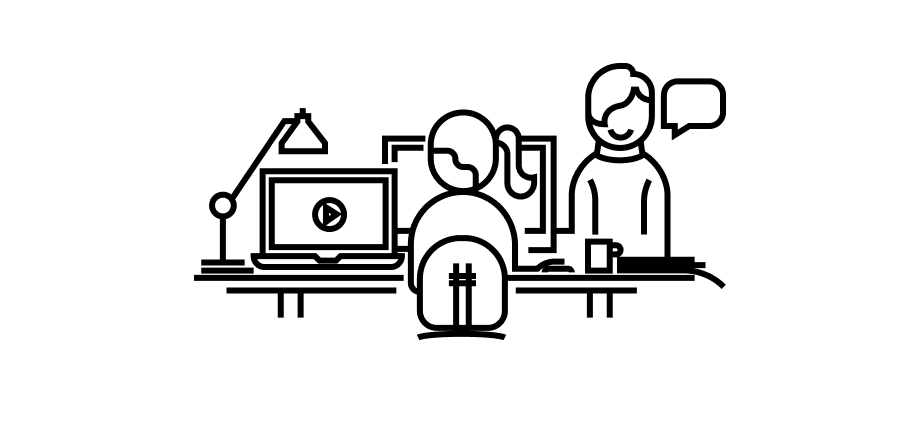
Inclusivity at Microsoft

Research & Concept Ideation
Indiana University | Fall 2020
Addressing challenges of remote work with five new accessibility features
Improving Accessibility in Office
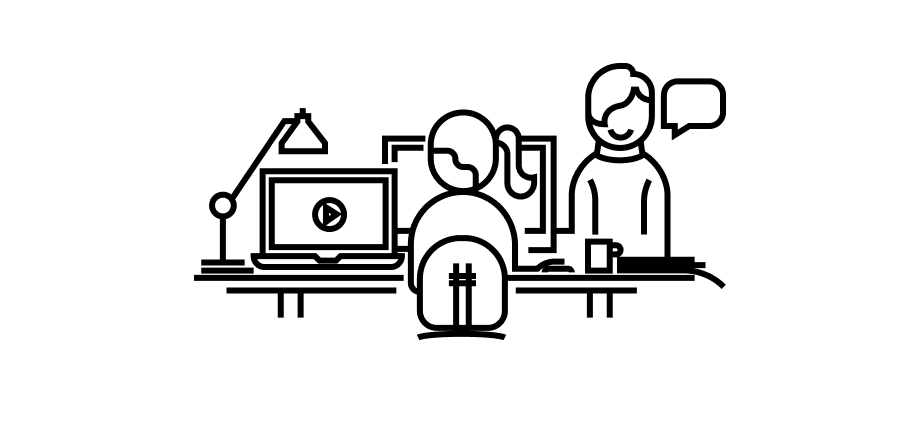
Inclusivity at Microsoft

Research & Concept Ideation
Indiana University | Fall 2020
Addressing challenges of remote work with five new accessibility features
Inclusivity at Microsoft
Spring 2021
Product Management
Fall 2020


Inclusivity at Microsoft
Product Management | Fall 2020
Inclusivity at Microsoft
Spring 2021
Product Management
Fall 2020


Inclusivity at Microsoft
Product Management | Fall 2020
Inclusivity at Microsoft
Spring 2021
Product Management | Fall 2020
Inclusivity at Microsoft
Spring 2021
Product Management
Fall 2020

Project Focus
Product Management; Research & Concept Ideation
I worked with a cross-disciplinary team to provide feature recommendations that improve the accessibility of the Microsoft Teams virtual collaboration platform. We focused on improving the experience of videoconferencing for people with cognitive executive dysfunction.
Overview
Problem
Individuals with executive dysfunction are susceptible to distraction, disorientation, and often have trouble organizing thoughts and incoming information. As a result, they can have greater difficulty engaging in remote meetings and classes as they attempt to navigate their digital environment, process information, and keep track of important details.
Solution
We have proposed a set of features for Microsoft Teams to empower individuals to focus, refocus, and engage in virtual settings.

Highlight and tag text in the live transcript for quick, efficient, categorized notes.
The expandable OneNote Tags menu appears right by the selected text, which is convenient, efficient, and keeps the focus on the content instead of having to navigate to other areas of the screen.
With the live transcript acting as the user's own personal scribe, falling behind as they attempt to take notes detailed enough to be useful is a thing of the past. Let it know when something's relevant and you'll have the report on your desk(top) by the end of the meeting.
The names and times associated with highlighted and tagged text is exported to OneNote along with the content.

Export highlighted and tagged text into OneNote
Meeting notes become structured and scannable, making it easier to follow up after the meeting with additional thoughts and identify action items.
Names and times associated with the text appear along with the content, mapping the meeting transcript with the notes.
.jpg)
Use markers to easily navigate and revisit content
Note where there are breaks in conversation, in the meeting, or when you get distracted.
Keywords and tags serve as a scene selection for the meeting recording.
The names and times associated with highlighted and tagged text is exported to OneNote along with the content.
The names and times associated with highlighted and tagged text is exported to OneNote along with the content.

This challenge called for us to create personas and user stories to build empathy with stakeholders and inform design recommendations for accessibility features.
See the aforementioned sections for more on our solution, or begin with problem space for project context and details on executive dysfunction.
Project Details
Project Focus
Product Management; Research & Concept Ideation
I worked with a cross-disciplinary team to provide feature recommendations that improve the accessibility of the Microsoft Teams virtual collaboration platform. We focused on improving the experience of videoconferencing for people with cognitive executive dysfunction.
Secondary research, personas, user stories, concept generation, presentation; updated mock-ups
Mary Burt (M.S. HCI/d); Stephen Conway, Kaden Lovelace, Jacob Schopmeyer (B.S. Informatics)
Client
Jenny Ye & David Tschida* | Microsoft
Course
INFO-I400/I590 Product Management | Fall 2020
Professor
Travis J. Brown
School
Indiana University
Luddy School of Informatics, Computing & Engineering
Jenny Ye, Program Manager, Azure IoT, IoT Hub
David Tschida, Software Engineer II, Outlook Desktop, Search
Academic
Challenges & Considerations
Aman - Informatics Major
....
Problem Space
The pandemic has exposed many challenges of learning and working remotely, especially impacting people with disabilities. We were asked to focus on a core user group and develop accessibility features to improve one of Microsofts collaboration tools.
We focused on individuals with executive dysfunction based on the following information, and selected Microsoft Teams due to the prevalence of virtual lectures and meetings.
The pandemic introduced a new set of executive functioning challenges for individuals living with anxiety, depression, bereavement, stress, burnout, over-stimulating environments, lack of sleep, etc. While digital and virtual tools have the potential to help people with disabilities, many are not designed to prioritize inclusivity or recognize the subtle challenges faced by people with executive dysfunction disorders.
While executive dysfunction disorders and attention dysregulation disorders (e.g., ADHD) are closely linked, people outside of these groups can experience symptoms associated with executive dysfunction and/or ADHD, such as:
- Problems staying focused on tasks or activities (lectures, meetings, etc.)
- Problems organizing tasks and work (for instance, does not manage time well; has messy, disorganized work; misses deadlines).
- Avoids or dislikes tasks that require sustained mental effort (preparing reports, completing forms, sorting notes, etc.)
- Struggles with internal and external distractibility
- Forgets what they just heard or read
- Trouble following directions or sequences of steps
- Trouble switching focus from one task to another
- Trouble organizing thoughts
Personas
Specific challenges, and the degree to which they are experienced, may vary based on the individual and the nature of the disability, be it permanent, temporary, or situational.
We created two personas: Michael, with ADHD (permanent), and Katherine, newly experiencing executive dysfunction brought on the stress of the pandemic and working from home with family (temporary).
Their challenges may be experienced by others in certain situations (e.g., someone having trouble due to external distractions, like a crying baby or noisy neighbor).
Meet Michael, a college student with ADHD currently struggling with virtual learning.
Michael is particularly prone to cognitive overload, which is further complicated by his distractibility. Disability: Permanent
Photo by Stephan Medina on Unsplash


Meet Katherine, a marketing director newly experiencing executive dysfunction.
Working from home with family has presented additional stressors that have led to executive functioning challenges. Disability: Temporary
Photo by Amy Hirsch on Unsplash


User Stories & Features
Situation
As someone who is:
easily distracted
I want to:
limit navigation within and between applications
so that I can:
focus on effective collaboration & the task at hand
Solution
Interact with the live transcript (features 1 & 2)
Situation
As someone who has:
trouble splitting focus
I want to:
limit the number of details I have to keep track of
so that I can:
mentally process incoming information
Solution
Highlight text in the live transcript (feature 1)
Situation
As someone who is:
overwhelmed by unsorted information and sorting information
I want to:
categorize my notes immediately
so that I can:
efficiently sort through them as needed and quickly identify action items
Solution
Tag text in the live transcript (feature 2)

Features 1 & 2: highlight and tag text in the live transcript
Saving information becomes quick & efficient --> decreases need for detailed notes --> easier to process incoming information and engage in meeting
Keeping track of important information and questions as they arise becomes simpler --> reduces likelihood of forgetting important details and action items
Transcripts and notes become structured and scannable --> relevant information is easier to locate and less overwhelming to revisit
all of the above --> reduces cognitive load --> improves focus and productivity
Select text highlight or add tags alongside your cursor.

Hover over a tag to see the associated text highlighted.

The expandable OneNote Tags menu appears right by the selected text, which is convenient, efficient, and keeps the focus on the content instead of having to navigate to other areas of the screen.


Features 1 & 2: highlight and tag text in the live transcript
Saving information becomes quick & efficient --> decreases need for detailed notes --> easier toprocess incoming information and engage in meeting
Keeping track of important information and questions as they arise becomes simpler --> reduces likelihood of forgetting important details and action items
Transcripts and notes become structured and scannable --> relevant information is easier to locate and less overwhelming to revisit
all of the above --> reduces cognitive load --> improves focus and productivity
Select text to highlight or add tags alongside your cursor.

Hover over a tag to see the associated text highlighted.

The expandable OneNote Tags menu appears right by the selected text, which is convenient, efficient, and keeps the focus on the content instead of having to navigate to other areas of the screen.
Situation
As someone who is:
overwhelmed by unsorted information and sorting information
I want to:
categorize my notes immediately
so that I can:
efficiently sort through them as needed and quickly identify action items
Solution
Tag text in the live transcript (feature 2)
Export highlighted and tagged text into OneNote (feature 3)
User Story 3
As someone who is:
overwhelmed by unsorted information and sorting information
I want to:
categorize my notes immediately
so that I can:
efficiently sort through them as needed and quickly identify action items
Solution
Tag text in the live transcript (feature 2)
Export highlighted and tagged text into OneNote (feature 3)
Feature 3: export highlighted text & tags to OneNote
Connections are established between meeting and notes
Finding & contextualizing relevant information requires less mental effort
Less time wasted on tedious tasks → more time & mental energy to focus on important tasks
See all highlights and tags within the transcript.
.jpg)
Associated names and times appear alongside the text.

Situation
As someone who:
struggles with forgetfulness
I want to:
quickly and easily revisit content
so that I can:
identify and utilize relevant information
Solution
Use markers to segment recordings and organize transcripts for notes (features 4 & 5)
Features 4 & 5: use markers to segment recordings & organize transcripts
Transcripts and recordings are easier to navigate --> easier to recover from lost focus (harm reduction; reduces negative impact of inevitable distractions (due to symptoms or situation))
Brief descriptions and keywords can be used to help offload thoughts and ideas --> decreases need for detailed notes and outside navigation --> quickly revisit content to trigger memory
Easy to skip to specific moment and find relevant content --> saves time, frustration, and reduces potential distractions involved when searching for specific moment
.jpg)
Use keywords to mark points in the meeting
Note where there are breaks in conversation, in the meeting, or when you get distracted.
Keywords and tags essentially create a scene selection for the meeting recording.
The names and times associated with highlighted and tagged text is exported to OneNote along with the content.
This is intended to be an unobtrusive, collapsible text box for keywords and quick descriptions. The timing should be noted automatically, and including these markers when exporting to OneNote should be an option.

Note the small gaps in the play bar corresponding with times. Clearer indicators of the segments should also be explored, as the ones shown here may not be visible for many users.
Hovering over the gaps or tags should highlight the corresponding meeting marker text or transcript text, and vice versa.
Whew! You made it! Care to stick around for another project?
More Projects
Reimagining Sex Education through Interaction Design
Redefining Onboarding at Lucidchart

Parekh, R. (2017, July). What is ADHD? American Psychiatric Association. Retrieved October 14, 2020 from https://www.psychiatry.org/patients-families/adhd/what-is-adhd
Team, T. (2020, April 17). What Is Executive Function? Retrieved October 14, 2020, from https://www.understood.org/en/learning-thinking-differences/child-learning-disabilities/executive-functioning-issu es/what-is-executive-function
Tschida, D. and Ye, J. (2020, September 29). 5 Minute Project Briefing Reading [PowerPoint slides]. OneDrive. https://onedrive.live.com/view.aspxresid=E95C516A3A286E7!121& ithint=file%2cpptx&authkey=!ALZ9ODLjsN2FXVU
Wilkinson, J. (2020, September 17). Difficulty Concentrating. Retrieved October 14, 2020, from https://www.buoyhealth.com/learn/difficulty-concentrating/
Working from Home? Telecommuting Strategies from Adults with ADHD. (2020, April 24). Retrieved October 10, 2020, from https://www.additudemag.com/working-from-home-adhd-strategies/
Personas:
Photo by Stephan Medina on Unsplash
Photo by Amy Hirsch on Unsplash
maryburt.uxd@gmail.com
linkedin.com/in/maburt
Parekh, R. (2017, July). What is ADHD? American Psychiatric Association. Retrieved October 14, 2020 from https://www.psychiatry.org/patients-families/adhd/what-is-adhd
Team, T. (2020, April 17). What Is Executive Function? Retrieved October 14, 2020, from https://www.understood.org/en/learning-thinking-differences/child-learning-disabilities/executive-functioning-issu es/what-is-executive-function
Tschida, D. and Ye, J. (2020, September 29). 5 Minute Project Briefing Reading [PowerPoint slides]. OneDrive. https://onedrive.live.com/view.aspxresid=E95C516A3A286E7!121& ithint=file%2cpptx&authkey=!ALZ9ODLjsN2FXVU
Wilkinson, J. (2020, September 17). Difficulty Concentrating. Retrieved October 14, 2020, from https://www.buoyhealth.com/learn/difficulty-concentrating/
Working from Home? Telecommuting Strategies from Adults with ADHD. (2020, April 24). Retrieved October 10, 2020, from https://www.additudemag.com/working-from-home-adhd-strategies/
Personas:
Photo by Stephan Medina on Unsplash
Photo by Amy Hirsch on Unsplash
Illustration attribution:
© Microsoft 2016 Licensed under Creative Commons Attribution-
NonCommercial-NoDerivatives (CC BY-NC-ND)
